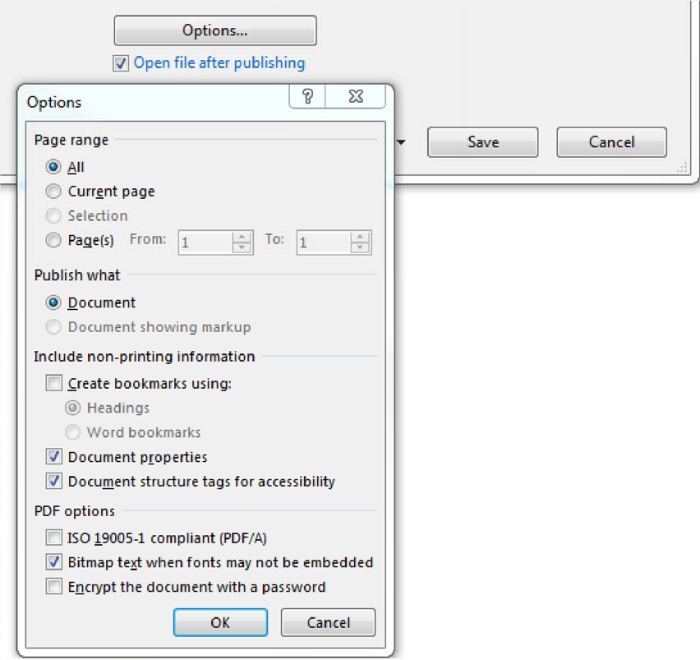Creating Accessible PDFs in Microsoft Word
Step 1:
Go to File > Save As and select PDF from the dropdown list.
Step 2:
Select ‘Options’ and make sure that the ‘Document structure tags for accessibility’ is selected.
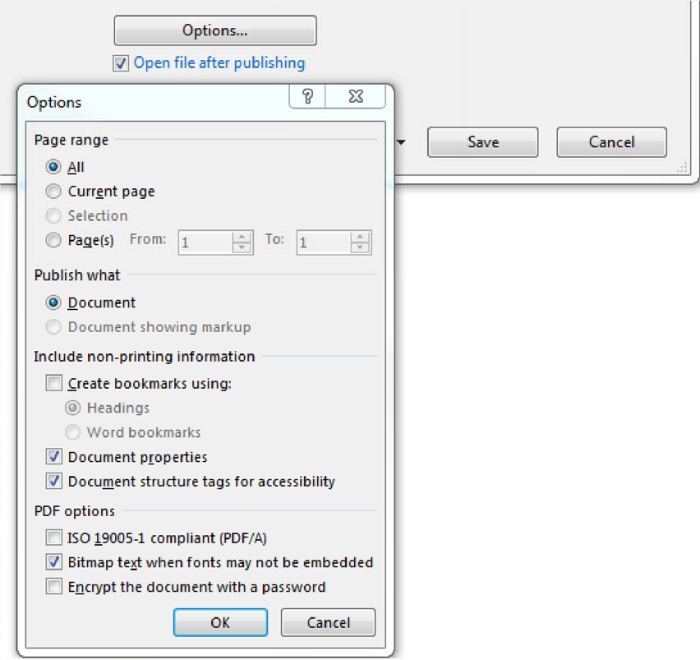
Go to File > Save As and select PDF from the dropdown list.
Select ‘Options’ and make sure that the ‘Document structure tags for accessibility’ is selected.