PowerPoint is a powerful presentation tool and thus it is important to ensure your PowerPoint is accessible to all students. Please find the information below to help make your PowerPoint more accessible.
Step 1: Adding Alternative (Alt) text to Images and Objects
An important feature in Microsoft PowerPoint is to add alternative text to an object or image. The description should be short and effectively communicate the purpose and/or content of the image.
To add Alt text, please right click on an image and select Format Picture
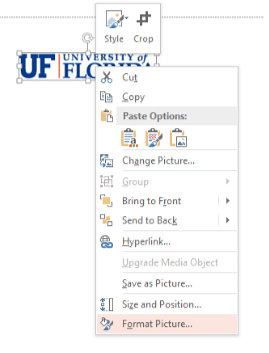
Provide a description of the image or object in the ‘Description’ and not in the ‘Title’ section.
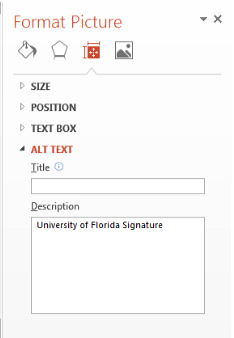
Page 1 of 2
