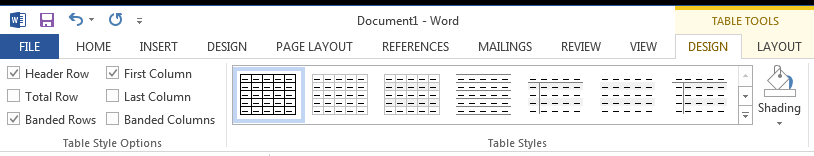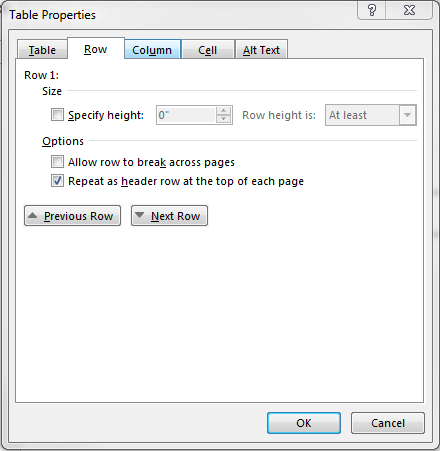Microsoft Word has a number of accessibility features. Please use the following strategies as a first step to making your document more accessible.
Step 3: Using Tables
When using Tables, try to use 6 columns or less.
In the ‘Design’ tab, make sure the ‘Header Row’ and ‘First Column’ boxes are checked. In addition, right click on the table and select ‘Table Properties’ and click the ‘Row’ tab and check the box that says ‘Repeat as header row at the top of each page.’
Page 3 of 4