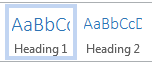Microsoft Word has a number of accessibility features. Please use the following strategies as a first step to making your document more accessible.
Step 2: Using Headings
Utilizing built-in headings provides a hierarchy and organizational framework will help readers navigate the document in a more effective way.
Headings should form an outline of the document where ‘Heading 1’ is used for the main title or heading of the document and ‘Heading 2’ and so on are used for sub-headings.
An individual using assistive technology can therefore determine the organization of the content while navigating from heading to heading.
Page 2 of 4